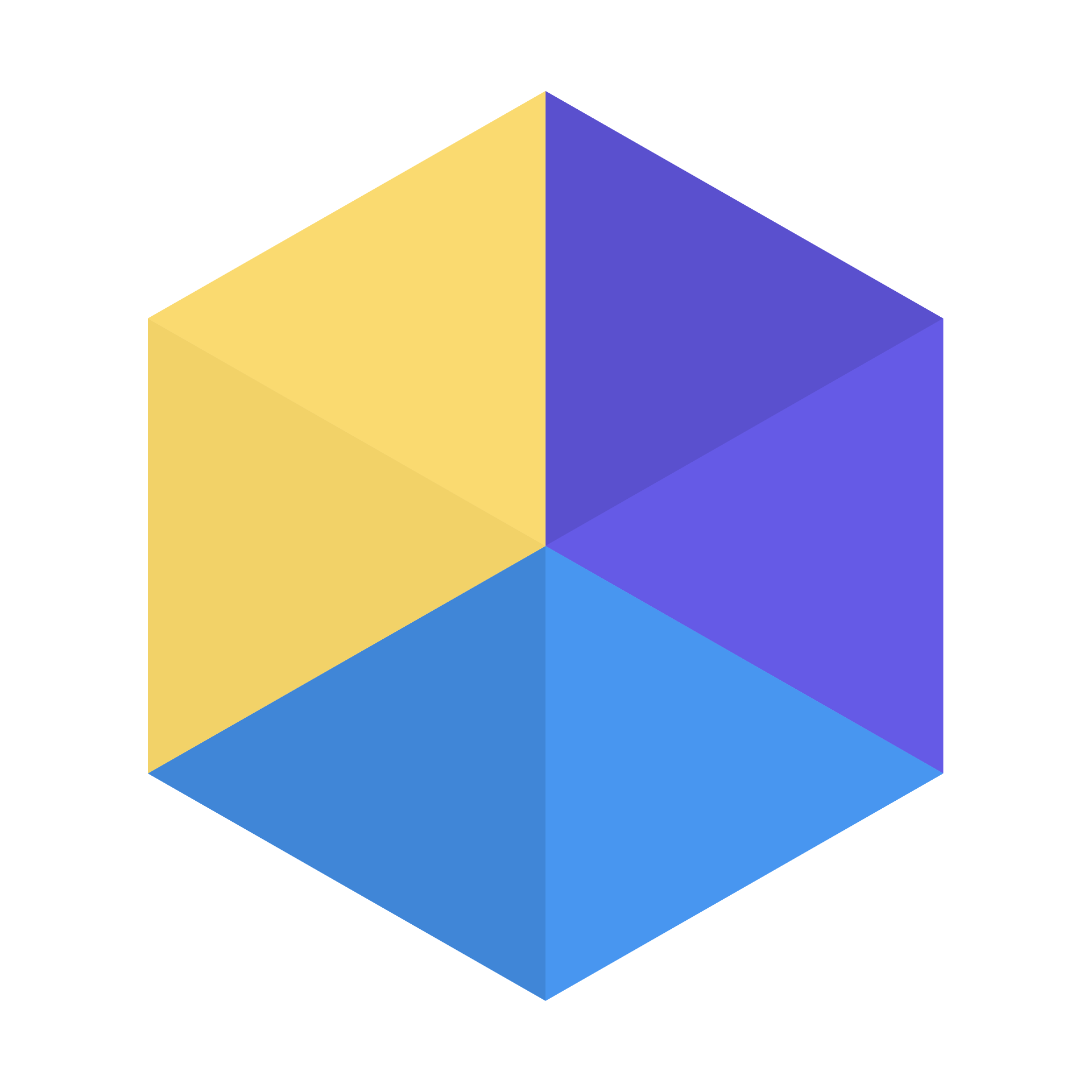How to buy Bitcoin?7 min read
Reading Time: 5 minutesThere are many avenues that you can take to get Bitcoin. Each option has its own merits and deciding which method of purchasing is completely up to you. The power of Bitcoin is that you hold the keys to your financial future and act as your own bank. With this power comes the responsibility of securing your own funds and making sure you only transact over secure connections and with trusted vendors. In this article, we’re going to share our insight on how to buy Bitcoin in some of the easiest ways possible.
Setting up a Bitcoin Wallet
Before you can buy Bitcoin you must set up a wallet. For now, think of a Bitcoin wallet as a bank account. The two main types of wallets are “cold storage” (physical) wallets and “hot” (physical & digital) wallets. The main difference between the two wallet types is that a digital wallet stores your private keys on an internet connected device while a physical wallet does not. Think of cold storage wallets like savings accounts and hot wallets as checking accounts.
It might be a good idea to set up both a cold and hot wallet, one for spending and one for holding larger amounts, but that decision is up to you. Refer to our Bitcoin wallets 101 post for a deep dive into Bitcoin wallets.
Time to Buy Bitcoin!
Now that you’ve selected a wallet, it’s time to buy! There are three main options for buying Bitcoin. The best option for you will depend on your location and access to the internet, but all are secure and easy to use:
1. Direct credit card/debit purchases
2. Bitcoin ATM
3. Cryptocurrency exchange
Buying Bitcoin with Debit Cards

Buying Bitcoin directly via a debit card will be the best option for most users. Trading cash for some coins is fairly straight forward and there are numerous firms that provide the service, some even without a wallet. Robinhood and Coinmama are all online services that allow users to buy Bitcoin with a card. While all these services provide secure transactions and will allow you to buy bits, they do so at a fee (differs between operators) and they do not share the same vision of a Bitcoin-only future as we do at OpenNode. For our American users, we strongly suggest buying Bitcoin with Cash App from Square. Cash App has an easy on-boarding process and allows dollar to Bitcoin purchasing without a fee via your debit card or balance within the app. Square is the first publicly traded company to sell bits and has been Bitcoin-only since day one.
Additionally, you can also use peer-to-peer (P2P) exchanges that require no KYC and store no user data unlike the previously mentioned exchanges. LocalBitcoins.com* is a great P2P exchange service. While LocalBitcoins.com charges a small fee, it is available in 248 countries and keeps its prices low by focusing on local traders. Like Cash App, LocalBitcoins.com is Bitcoin-only which is a business plan that we stand behind.
Unfortunately for those looking to buy large sums, direct debit card purchasing firms usually have a daily limit of $10,000 per day.
Pros:
– Convenient
– Enter the market without owning cryptocurrencies
– Don’t always need a wallet to start
Cons:
– Potential for high fees
– Needs internet connection
– $10,000 daily maximum
Buying Bitcoin at ATMs

BTMs provide a physical place to buy Bitcoin at machines located all over the world. There are two main types of these machines: kiosks and ATMs. Both are connected to the internet, allowing for cash or debit card payment in exchange for Bitcoin given as a paper receipt or by transferring money to an address that you provide. Kiosks serve as an access point to a Bitcoin exchange only. BTMs are more like traditional ATMs and allow transfers or withdrawals between Bitcoin and fiat based accounts while also supporting direct purchases via an exchange.
BTMs are a great way to purchase Bitcoin for those who do not have access to the internet but should be used with caution. They have been known to charge steep transaction fees, as high as 7% per transaction, and the spread prices Bitcoin at higher-than-market rates. Assuming you have access to a smart phone or computer, direct debit card or exchange purchases are preferable to BTMs.
Pros:
– Can buy without an internet connection
– Can enter the market without owning cryptocurrencies
Cons:
– High fees
– Not market rate
Buying Bitcoin from Bitcoin Exchanges

Exchanges are institutions that allow users to trade cryptocurrencies in an open market. These markets are not a viable entrance into the cryptocurrency market since they do not accept fiat currency or debit card transfers. That said, if you hold alternative cryptocurrencies exchanges are are an excellent way to buy Bitcoin.
Kraken, Gemini, and Binance are reputable exchanges and are also considered to be one of the best places to buy Bitcoin if you are looking to purchase with cryptocurrencies.
Unlike direct debit card purchases, exchanges don’t set a limit set on how much Bitcoin you can buy. As long as you hold the equivalent value in a different cryptocurrency your BTC purchases will not be capped.
Not all exchanges are created equal. Many exchanges do not have adequate security protocols and should be avoided. It is very important to choose a reputable exchange, like the ones listed above, and be alert while using exchanges.
Pros:
– Lowest fees
– Ability to trade cryptocurrencies
– No limit
Cons:
– Cannot use cash fiat currency for payment
– Needs internet connection
Transferring to a wallet
If you have come this far, congratulations! You have successfully bought Bitcoin. Now it is time to transfer the coins you’ve purchased from the account you bought it from to your Bitcoin wallet. I will use LocalBitcoins.com as an example for how to transfer to your wallet.
- Go to your LocalBitcoins.com dashboard and click “Wallet” in the top right.
- Make sure “Send Bitcoins” is selected, then go to your wallet application and click on the “Receive” button. You will see a QR code and a long string of numbers and letters.
- Copy the string of numbers and letters into the “Receiving Bitcoin Address” box.
- Set the “Amount in Bitcoins” to your selected amount. Be aware that you cannot take out more than the number listed next to “You can send up to:” near the top of the page.
- Fill out “Description” and “Amount” (optional), then click continue.
- You are all set! Your Bitcoin is now on its way. It will will take a few minutes for your coins to transfer into your wallet while it waits for confirmation on the Bitcoin blockchain. Once the Bitcoin is in your wallet, you can pay directly from there. Remember, the wallet is similar to a bank’s checking account.
*A note on LocalBitcoins.com:
In-person cash payments are an option on localBitcoins.com. We DO NOT recommend doing cash transactions for Bitcoin in person through localBitcoins.com, especially at large volumes, out of a concern for personal safety. If you do decide to engage in cash transactions, please use discretion and extreme caution.